Articles
To use our service on Windows/Mac/Android devices, we recommend you to use the dedicated client...
How to Set Up Clash Meta on AndroidSoftware download Download “Clash Meta for Android” from HERE. Recommended for use with Android...
How to Set Up Clash Verge on MacOSClash-verge is a cross-platform proxy tool for Mac devices that helps you protect your privacy...
How to Set Up Clash Verge on WindowsClash Verge runs on Windows 10 and above (64-bit). If this requirement is not met, please use...
How to Set Up GetSS on MacOS1. Software DownloadIf your Mac device has an Intel processor, please download the x64 version by...
How to Set Up GetSS on Windows1. Software Download For 64-bit systems, please click 「HERE」 to download. For 32-bit systems,...
How to Set Up V2RayN on WindowsBefore starting, check that the system time is up to date to avoid connection failure problems...
How to Set Up V2rayNG on AndroidSoftware download Click here download the V2RayNG app, the system requires Android 4.2 or...
How to set up V2Ray service on Android (Clash)1. Download the app.Download Here2. Config subscription URL.Log in our website, go to "My...
How to set up V2Ray service on Mac (ClashX)1. Download ClashX for Mac Download LinkDownload and install the program, you may be prompted to...
How to set up V2Ray service on Windows (Clash)1. Download Clash for windowsDownload Link2. Setup Subscription URLLog in our website, go to "My...
How to set up V2Ray service on iOS (Shadowrocket)1. Download and install "Shadowrocket" from Appstore.Search "Shadowrocket" from Appstore and...